One Hour One Life Forums
a multiplayer game of parenting and civilization building
You are not logged in.
- Topics: Active | Unanswered
Pages: 1
#1 2019-02-11 20:07:21
- Blarg
- Member
- Registered: 2019-02-11
- Posts: 4
Windows server via Awbz Login Fail
I downloaded a full server package from yonder, ran the batch file as admin and the like, seems to be working, port seems to be opened (even tried other ports), but I keep getting a "Login Failed" message, with no errors listed in either the server's nor client's std*.txt/log.txt files. Further, it seems the server shuts down whenever a player attempts to connect.
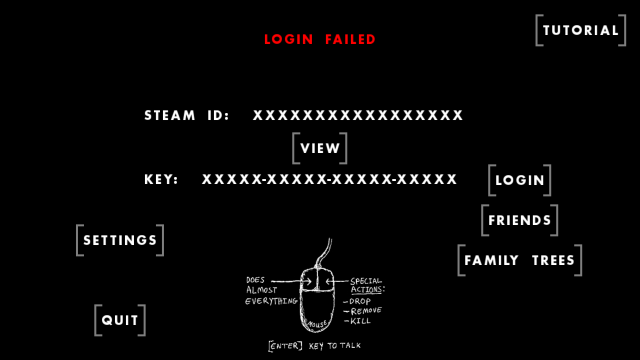
I see a lot of talk of using VM to create a Ubuntu server, so I'm kinda wondering if what I'm attempting is even possible, but it does seem awfully close to working.
I realize the game is intended to be a bit "elitist", but if I'm ever gonna get my friends in on this, we're definitely gonna need to start on a custom server with more "casual" settings.
edit (sorta):
I also notice the batch file is using the wrong sorta carriage returns (didn't notice at first, as my default text editor parses them). So after fixing that, now the server stops as soon as it starts:
[edited batch file:]
@echo off
cd /d %~dp0
echo "Creating symlinks..."
mklink /D categories ..\categories
mklink /D objects ..\objects
mklink /D transitions ..\transitions
mklink /D tutorialMaps ..\tutorialMaps
mklink dataVersionNumber.txt ..\dataVersionNumber.txt
echo "Starting server..."
OneLifeServer
pauseOutput:
The system cannot find the path specified.
The syntax of the command is incorrect.
Cannot create a file when that file already exists.
Cannot create a file when that file already exists.
Cannot create a file when that file already exists.
"Starting server..."
Local epoch time = 28800
GMT epoch time = 0
Server starting up
Server using version number 198
Press CTRL-C to shut down server gracefully
curseLog starting up
lifeLog starting up
Loaded 0 animations from animations folder
Loaded 0 objects from objects folder
Auto-generated 0 'used' objects
Auto-generated 0 'variable' objects
Loaded 0 categories from categories folder
Decompressing took 0.000000 seconds
Loaded 2825 transitions from transitions folder
Auto-generated 0 transitions based on categories
Auto-generated 0 transitions based on pattern categories
Run 0: Auto-modified 0 transitions based generic use transitions and auto-added 0 last use generic transitions (0 objects had generic use transitions defined).
Run 1: Auto-modified 0 transitions based generic use transitions and auto-added 0 last use generic transitions (0 objects had generic use transitions defined).
Press any key to continue . . .(Think the first two errors are caused by "cd /d %~dp0", not the most pro batch file writer, so I'm not sure what "%~dp0" is supposed to resolve as, but it seems neither is Windows.)
After running the batch file, starting the server directly via OneLifeServer.exe causes it to exit with the same output. Still no errors in the logs.
Halp?
Last edited by Blarg (2019-02-11 20:34:12)
Offline
#2 2019-02-11 23:32:45
- Blarg
- Member
- Registered: 2019-02-11
- Posts: 4
Re: Windows server via Awbz Login Fail
Bump/Update
So I tore the whole Awbz thing apart and installed again, and decided it might be wise to use the Awbz client rather than Steam OHOL client. This at least attempted to connect to the server, with no crash. However, with no login credentials, I didn't get very far. After quickly learning that getting your Steam login into the Awbz client is an exercise in futility fit for the Borg, I copied my Settings from my default Steam client to the Awbz client, and... Back where I started. I connect, server poops out, login failed.
*sigh*
Maybe I need some sorta non-Steam login for the Awbz client? I dunno.
Last edited by Blarg (2019-02-11 23:35:36)
Offline
#3 2019-02-12 18:02:21
- Blarg
- Member
- Registered: 2019-02-11
- Posts: 4
Re: Windows server via Awbz Login Fail
So... No one knows no nothing about no Windows server, eh?
Meh, I'll make another build from scratch, and when that does the same thing, make a new step-by-step thread, and hope someone can point out where I'm going wrong.
Offline
#4 2019-02-12 19:42:06
- CrazyEddie
- Member
- Registered: 2018-11-12
- Posts: 676
Re: Windows server via Awbz Login Fail
I've installed the Awbz server multiple times without issue, but I haven't tried it for a few weeks. Maybe something's different and broken about the newest build/package.
The symptoms you're having don't match any issues I've encountered in the past, so I can't offer any solutions off the top of my head.
At the very least, double-check the links (the sources and targets of the mklink commands). Make sure they exist, make sure they're links, make sure they're pointing to the correct subdirectories. This sometimes doesn't get done correctly, depending on the version of Windows and the privileges you're running as.
The Awbz server should be pre-configured to accept any credentials from the client. It might not accept blank credentials (I'm not sure), but it should accept the same credentials that you're using in the normal client for the normal servers. If you're using Steam, those are (I believe) auto-populated. You should be able to overwrite them with any username and password and successfully connect and login to the Awbz server.
cd /d %~dp0 changes the working directory of the batch file execution into the directory that the batch file resides in, regardless of which drive or directory was the working directory at the time the batch file was invoked. If that command is throwing errors, then it's likely that the server installation will be faulty, as the necessary links will not be created in the correct location and won't be linking to the correct destination.
What version of Windows are you doing this on?
I don't have time at the moment to try doing a fresh install myself, but if I can get to it in the near future I'll let you know what I learn.
Awbz is often on the OHOL Discord and has been very helpful in the past when I've had install troubles. You could try looking for him there and asking for help.
Offline
#5 2019-02-12 23:19:07
- Mr.XIX
- Member

- From: The Netherlands
- Registered: 2018-03-12
- Posts: 175
Re: Windows server via Awbz Login Fail
Loaded 0 animations from animations folder Loaded 0 objects from objects folder Auto-generated 0 'used' objects Auto-generated 0 'variable' objects Loaded 0 categories from categories folder Decompressing took 0.000000 seconds Loaded 2825 transitions from transitions folder Auto-generated 0 transitions based on categories Auto-generated 0 transitions based on pattern categories Run 0: Auto-modified 0 transitions based generic use transitions and auto-added 0 last use generic transitions (0 objects had generic use transitions defined). Run 1: Auto-modified 0 transitions based generic use transitions and auto-added 0 last use generic transitions (0 objects had generic use transitions defined). Press any key to continue . . .
Looks like the folders 'animations' 'objects' and 'categories' are not found.
Did you import them from the client folder and put them into the server folder?
Offline
#6 2019-02-13 03:09:45
- Blarg
- Member
- Registered: 2019-02-11
- Posts: 4
Re: Windows server via Awbz Login Fail
Thanks for responding.
Think I finally got it working... I think the problem was I had it as a subfolder in my Steam OHOL install, just to keep everything in one place, and prefixed the folder name with "!" to make sure it stayed at the top. Seems the thing does not like odd characters in its path. (Still, be nice if it had some dbg flags in it, so as to output errors to its logs that'd hint at this.)
Did still need a valid key to log into it, but after copying over my credential ini's again, and enabling auto-login, seems the Awbz client was happy.
Not tried it multiplayer yet, but at least now my elderly buds and I can practice and learn things, with less pressure on the food/clock and without destroying someone's civilization in the process. (Do notice the tutorial map in this build is either a little dated or missing bits.)
...Though it is true, in Windows 10 (and I suspect, any version of Windows), that batch file will not work, as it has the wrong carriage return encoding (Windows treats the whole batch file as a single invalid line). If you use runServer.bat to make those links, ya gotta edit it.
Last edited by Blarg (2019-02-13 03:16:45)
Offline
#7 2019-11-12 12:01:51
- StrongForce
- Member
- Registered: 2018-03-09
- Posts: 474
Re: Windows server via Awbz Login Fail
I had a problem with the server not starting up
I can't code but the cmd said something about map.db and mapTime.db
Just deleted the weird letters in the map.bat and mapTime.bat
Now it's working smoothly
Sorry for necro but this is the best place to put this I think
Baby dance!!
Offline
Pages: 1